Smart Defrag is a powerful disk defragmenter with a fast engine and an easy-to-use interface. It is free for personal and professional use.
It includes all of the tools you need to analyze and defrag your drives while keeping them in good working order.
Advertisement
The defragmenter will also optimize your system and place the directories and files you most frequently use in the fastest zone of the drive, which will help your computer run as fast as possible.
This tool has another advantage over other defragmenters, which is that it includes an intelligent technology option that decides when and how to carry out the task of defragging.










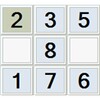
















Comments
There are no opinions about Smart Defrag Portable yet. Be the first! Comment